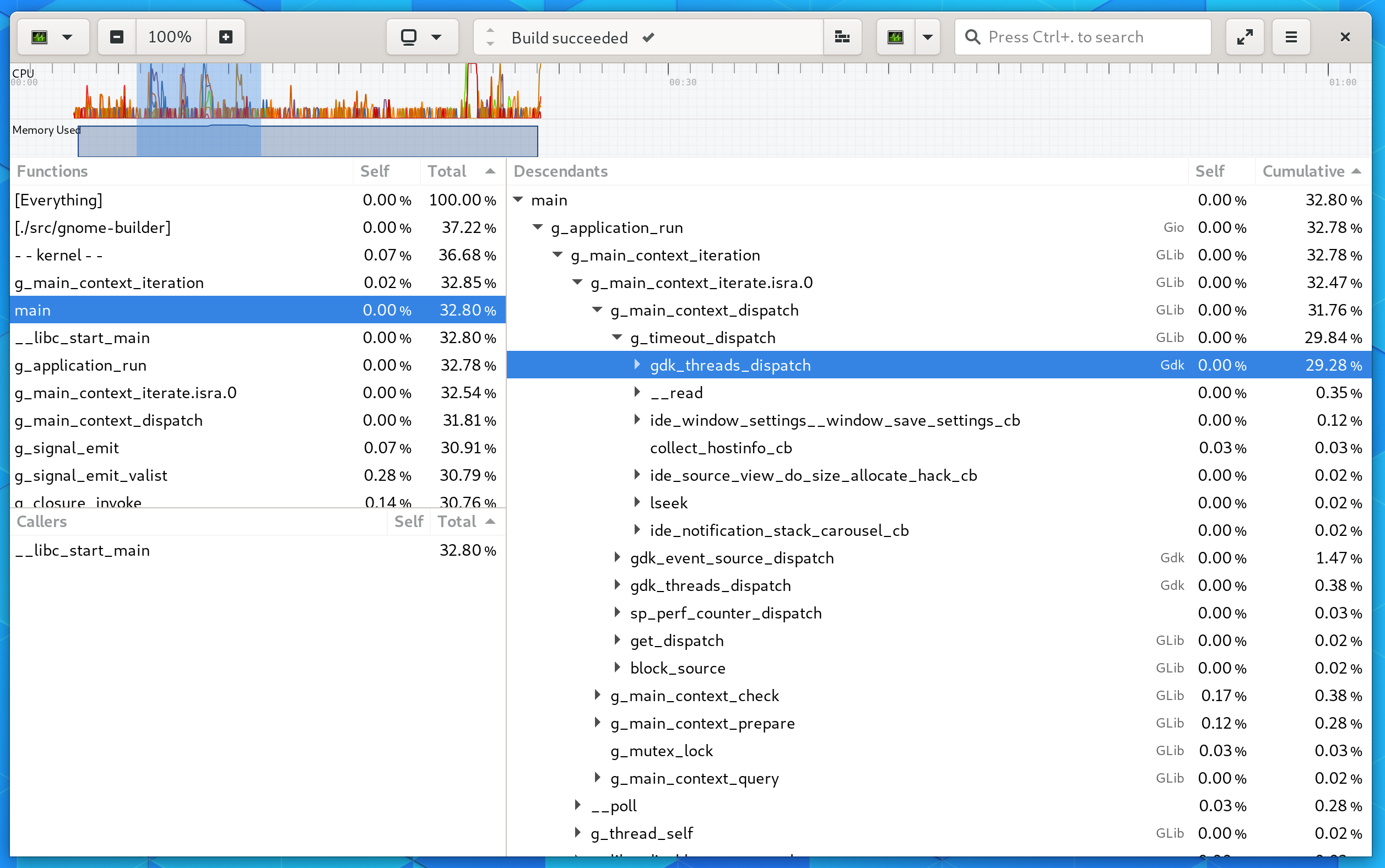Profiling your Project
Builder integrates with the Sysprof profiler to provide a robust sampling profiler.
Select “Run with Profiler” from the run button.
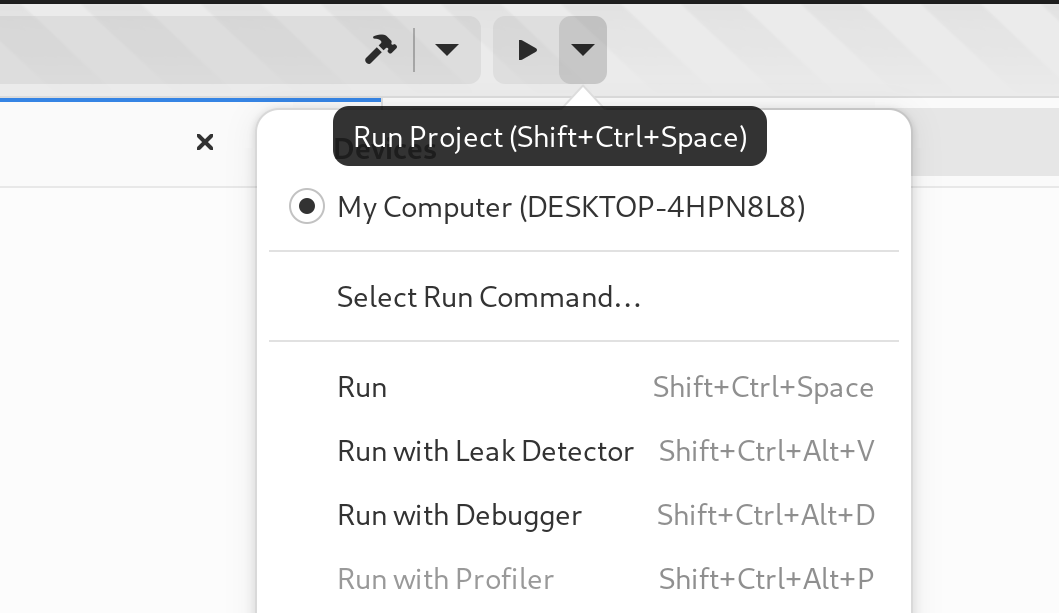
While the application is running, you’ll see a screen like this indicating that Sysprof is recording CPU samples on your system.
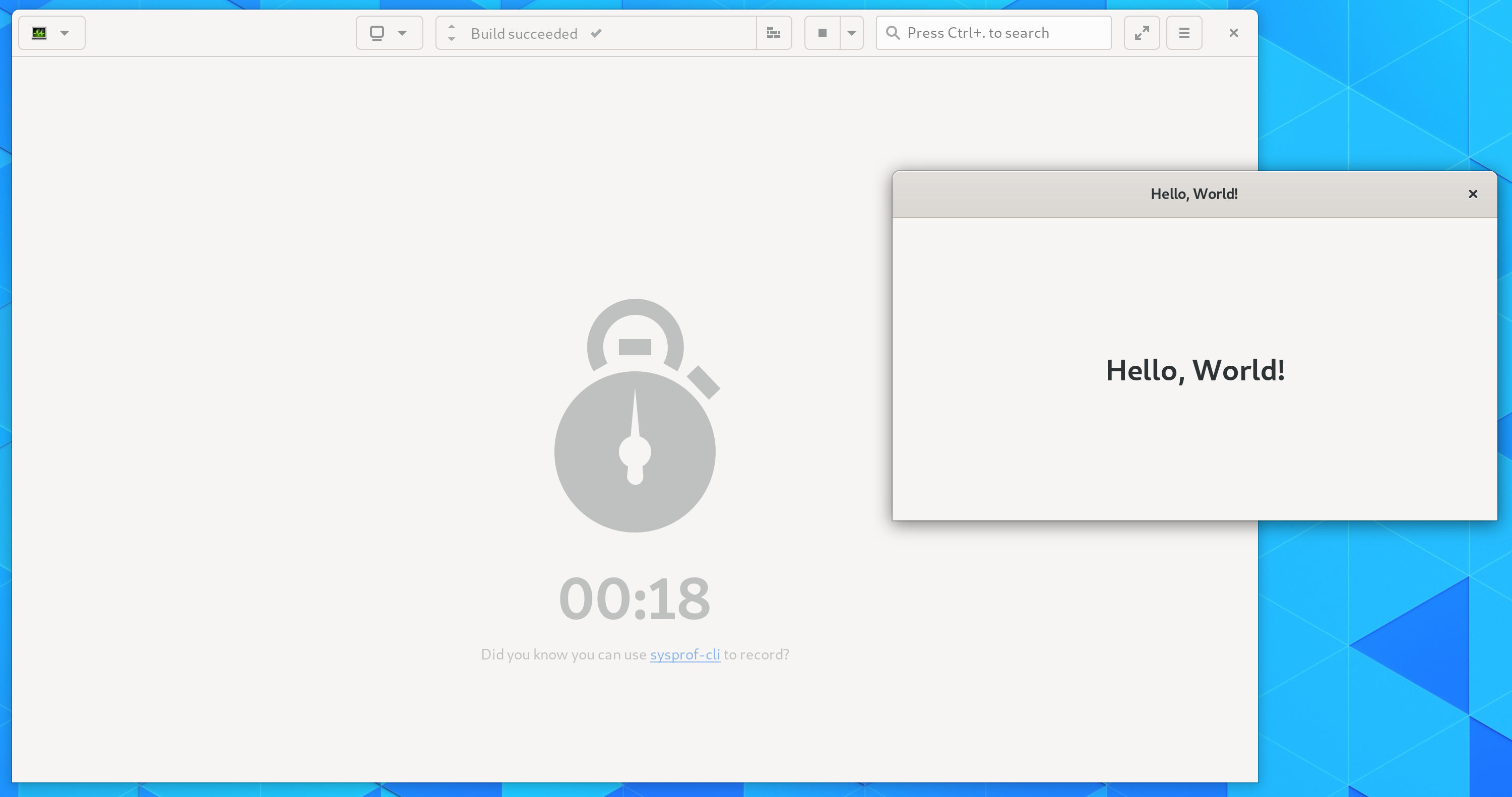
After stopping or exiting your program, you will be presented with a callgraph like the following. You can select a time range within the CPU visualizer to limit the callgraph to samples recorded witin the selection.