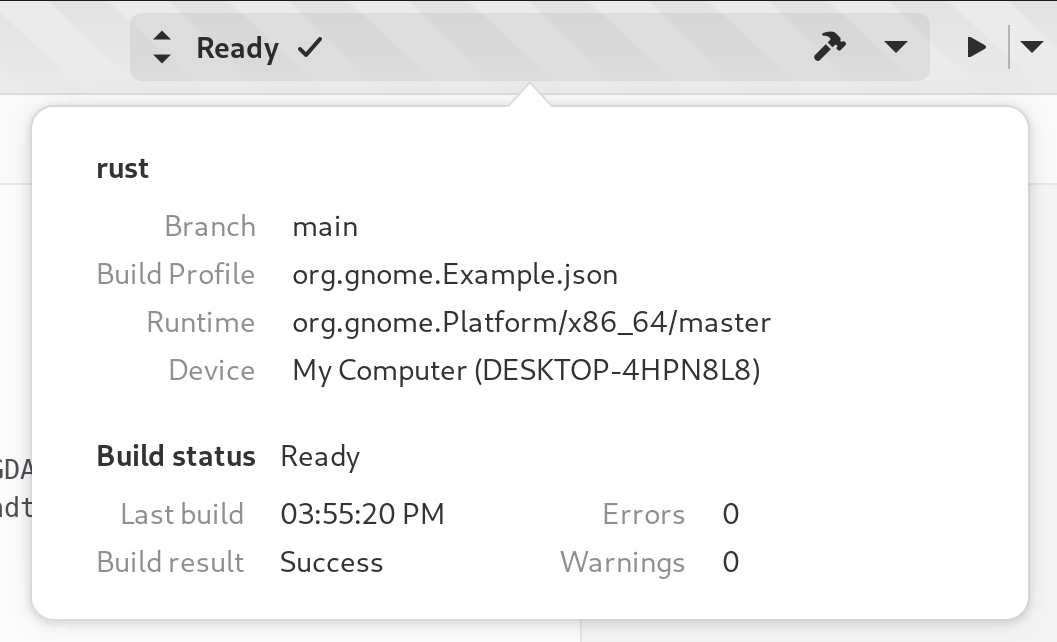Building your Project
There are multiple ways to activate a build for your project:
Press the Build Button on the right of the OmniBar as shown in the figure below
Press the
ControlandF7keys togetherActivate the command bar at the bottom of the Builder window by pressing
ControlandEnterand typing “build” followed by theEnterkeyClick the OmniBar and press the Build button in the lower-left corner of the dialog window