Extending the Greeter
When the user starts Builder, they are greeted by the Ide.GreeterWorkspace.
This is a window containing a series of Ide.Surface’s to display various options for opening a project.
In the following image, you can see the Ide.GreeterSurface showing personal projects as well as suggested new projects.
Along the bottom of the window are buttons providing various ways to open an existing project.
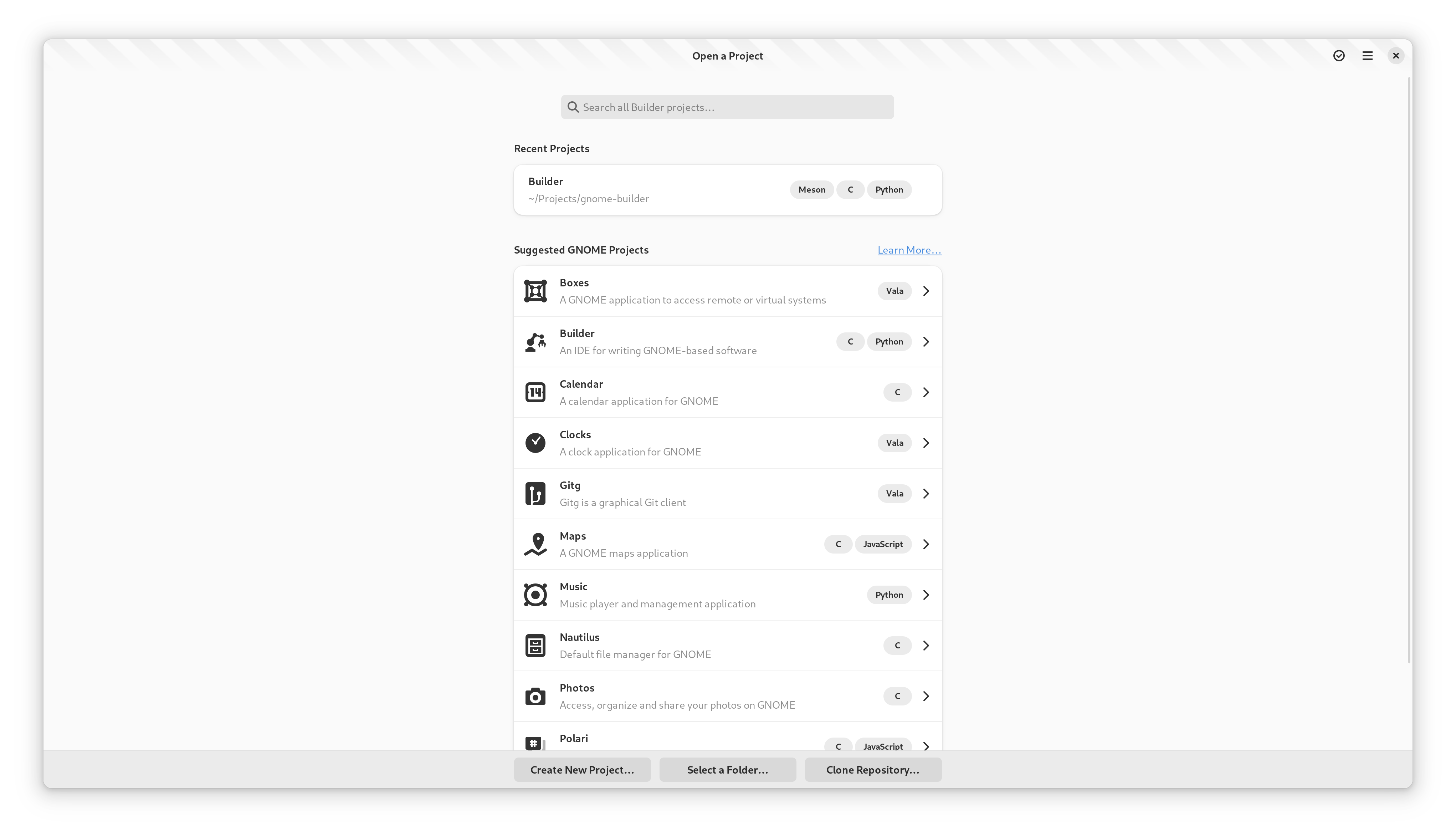
Adding a Surface
The Ide.Workspace API provides a method to add an additional Ide.Surface for your extension.
class MyWorkspaceAddin(GObject.Object, Ide.WorkspaceAddin):
def do_load(self, workspace):
if type(workspace) != Ide.GreeterWorkspace:
return
my_surface = MySurface()
workspace.add_surface(my_surface)
workspace.set_visible_surface(my_surface)
Performing Long Running Actions
If you need to perform a long-running action, such as cloning a repository or expanding a template, then you should notify the workspace.
Surround your long running operation with calls to greeter_workspace.begin() and greeter_workspace.end().
This will cause the workspace to prevent certain changes by the user.
Adding Project Sections
The list of projects in the greeter are broken into sections.
You can add a section to the greeter using greeter_workspace.add_section().
The section should implement Ide.GreeterSection so that it can respond to user input and selections.